Updating Enrollment Statuses
You must enroll your preparer/ERO EFIN with a bank in order to use Bank Products or the FeeCollect™ service. To determine if you've been approved to offer or use these products, you must continue to check your enrollment status.
To update the enrollment status:
- From the Bank Manager or from the E-file Manager, click the Tools menu.
- Select Enrollment Manager.
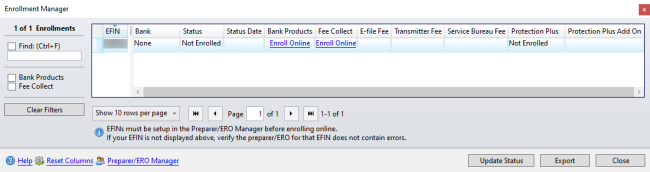
Enrollment Manager
- Click Update Status.
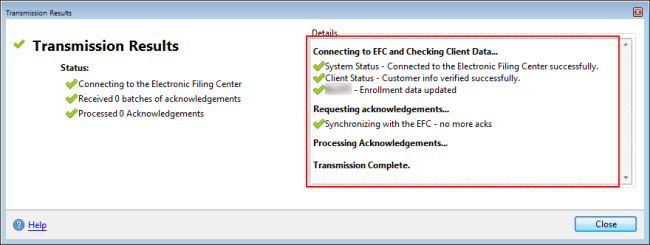
Transmission Results progress dialog, enrollment status
- Click Close.
- View the updated status in the Enrollment Manager.
See Also: